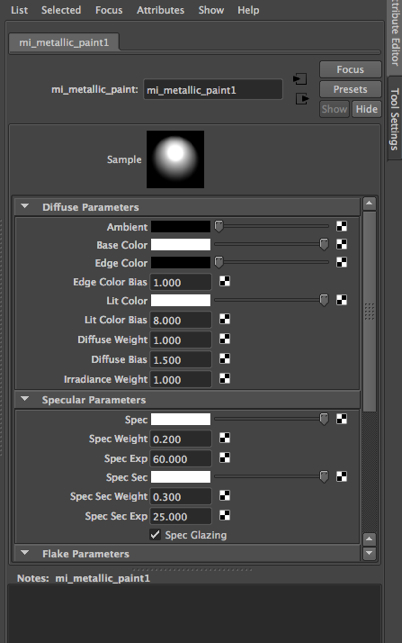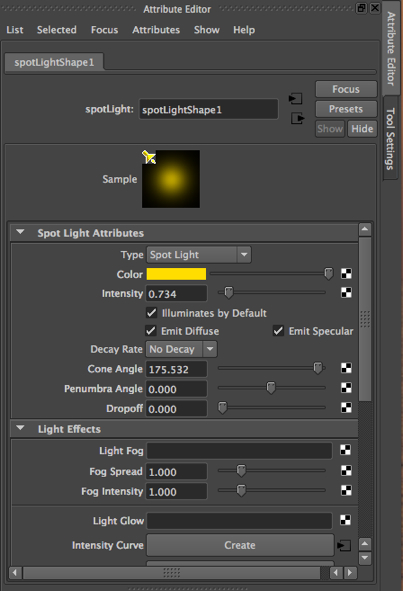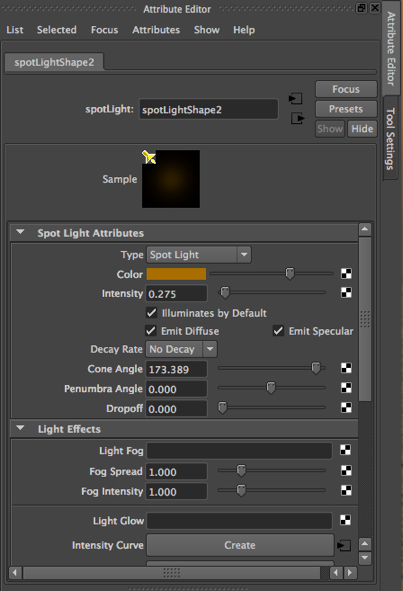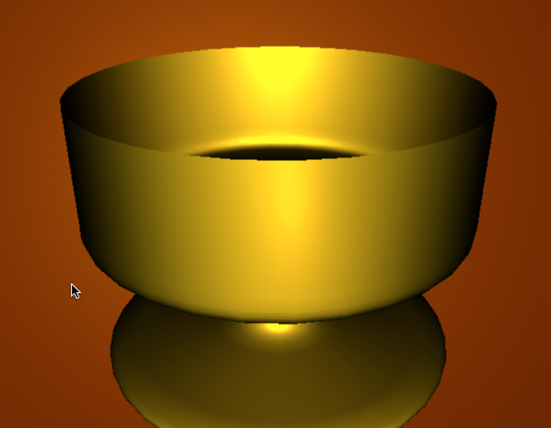In the previous posting we looked at using a Mental Ray material to make colored glass. We manipulated a color attribute of the material.
Coloring the light, not the material.
In this posting, we color a bowl by using the lights that are shining on it. Here is the Mental Ray material’s attributes; we are using one of the metallic paint materials:
Note that the colors of the material are all set to white.
The lights.
There are two spot lights shining on the bowl. They are between the bowl and the viewer, pointing directly at the bowl. Here are their attributes:
Notice that we are using two different yellow-ish colors. (Note that the brown background is not influencing the color of the bowl.)
The result. Here is the rendering: