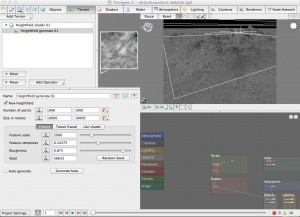There are a number of applications that can be used to create natural looking content for 3D scenes. Today’s posting concerns Terragen.
Terragen.
The banner image on this blog is a rendering of a scene built with Terragen 2 by Planetside. It can be used to generate very realistic terrain, atmospheres, and water effects. In particular, its ability to generate terrain is surprisingly easy to use.
Here is what the interface looks like:
Along the top are the items that can be created with this application and inserted into a 3D scene. They include terrain, shaders, water, atmosphere, lighting, and cameras.
Generating terrain.
The left lower window shows how terrain can be generated with Terragen:
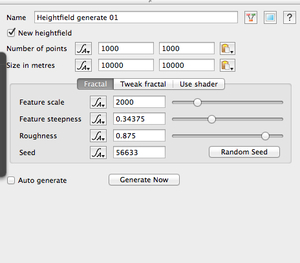
Hitting the Generate Now button will create, in a semi-random fashion, a polygon mesh terrain based on the parameters set in this window.
This is a closeup of the upper right hand section of the main window. This is where you can preview your generated terrain.
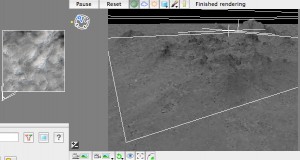
The header image for this blog was created by generating a water effect, an atmosphere, and overlaying that on a generated terrain.
A rendering without geometry.
This is how the scene looks with the atmosphere and water created, but without the terrain being generated, and then the scene being rendered:
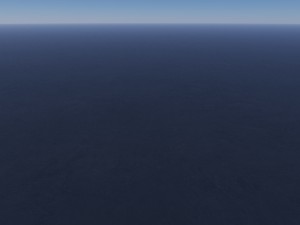
A rendering with generated geometry.
After hitting the Generate button and re-rendering the scene, this is what the scene looks like:
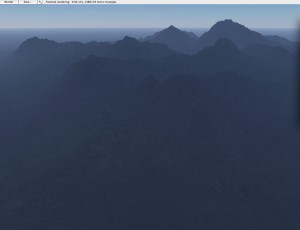
From there, all I did was crop the rendering and use it as the header image on this blog.
Exporting from Terragen.
One inconvenience is that it is a bit of an effort to export geometry from Terragen and then use it in an application like Maya. Terragen has to be told to export the geometry of the scene while it is doing a rendering. The choices include exporting as FBX or OBJ.
What you cannot do with Terragen is export a full, integrated scene, complete with shaders, lights, and all geometry, and then import it directly into Maya.
In truth, Terragen is more easily used as a renderer to create an environment layer, and have that layer composited with a scene rendering from another application, like Maya.