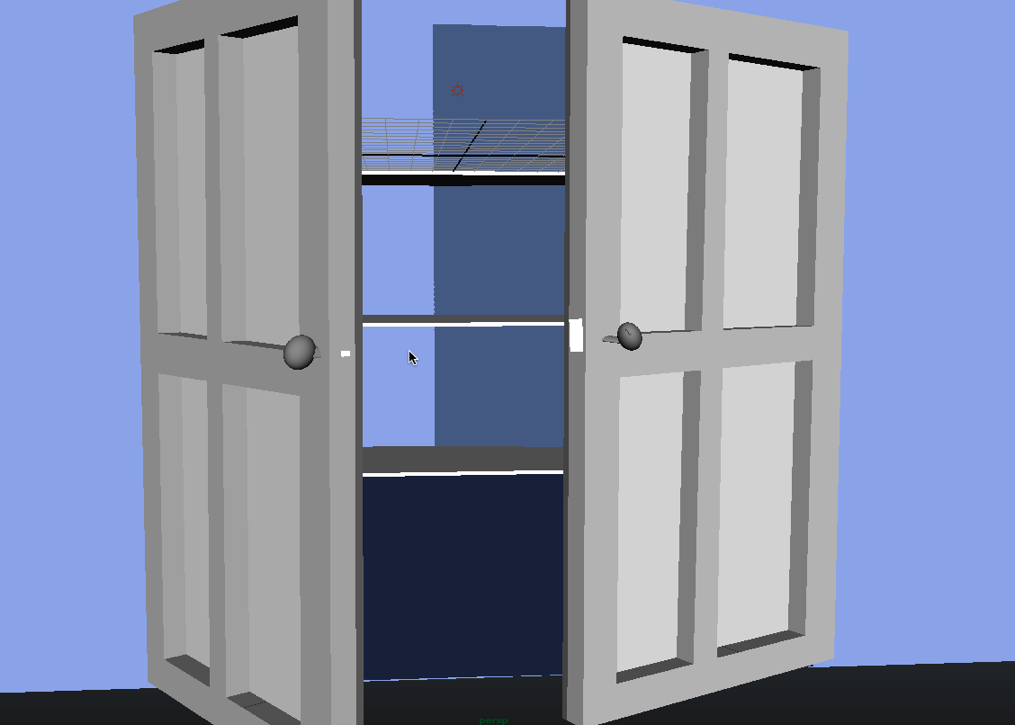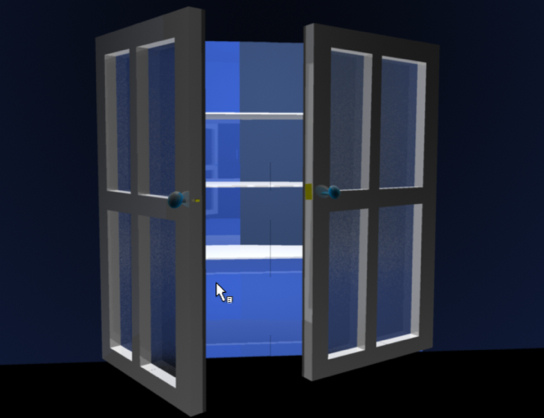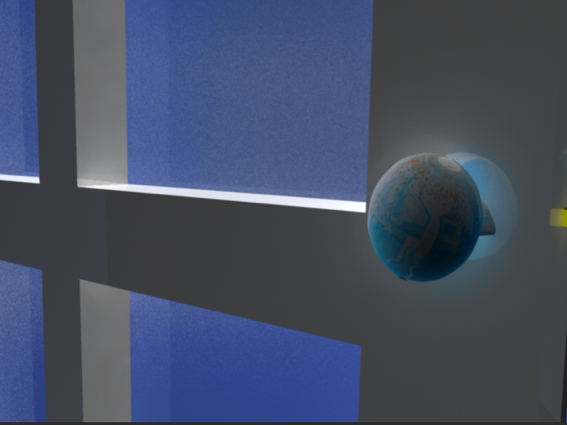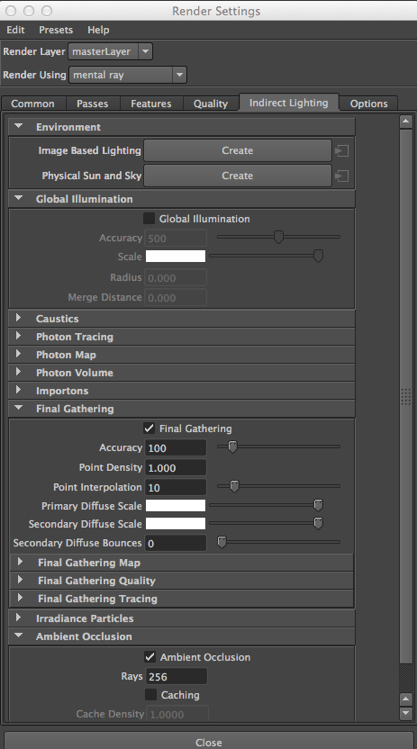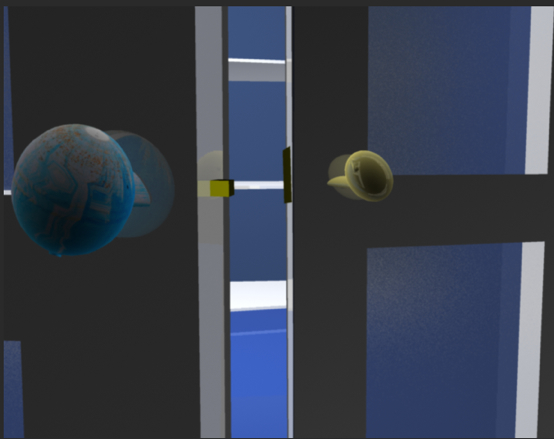In the video tutorials on 3DbyBuzz, we look at the basics of creating lights in Maya, using ray tracing, and manipulating shadows. We also look at the rudiments of global illumination and final gathering. And we look at depth map versus ray traced shadows. Here, we look at a few other aspects of lighting in Maya, in particular, with the mental ray renderer.
Ambient occlusion.Ambient occlusion is a (usually subtle) shadow effect, which involves preventing light from reaching small, detailed areas in a scene. Here is the closet scene we have used in several of the videos and previously in this blog:
In the scene, the only light is an ambient light.
Here is the scene rendered with mental ray:
–
Here is a rendered closeup of the left knob:
–
If we go to Window, and then Rendering Editors, and then choose Render View, can then set the renderer to mental ray, and then choose Options. Under the Indirect Lighting tab, we can check Ambient Occlusion.
–
Now we go to the Passes tab and click on the top icon with the little orange light on it – the icon is just above the red dot in the image immediately below.
–
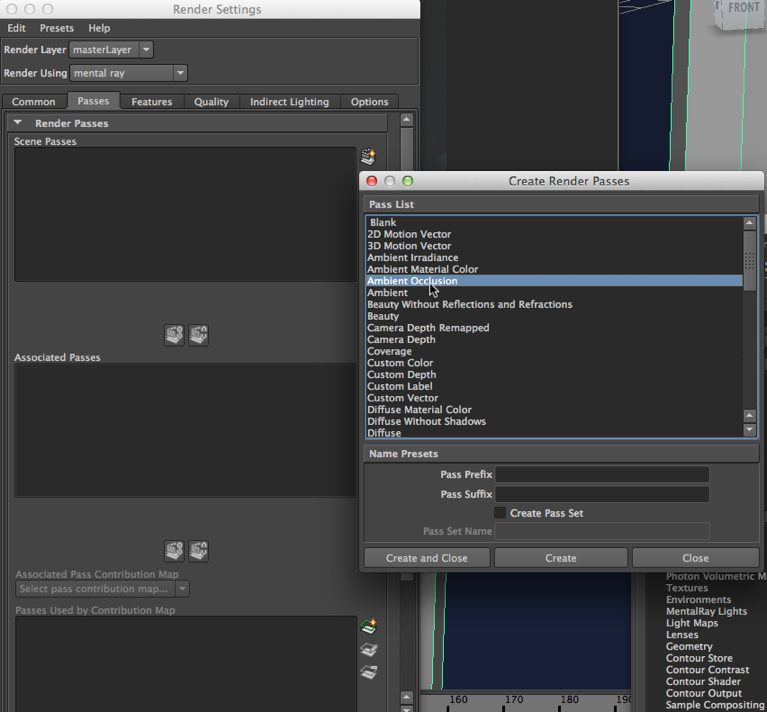
We then hit Create.
Now we go back to the Main window and check off the Use Local AO Settings and set the Maximum Distance to 6.