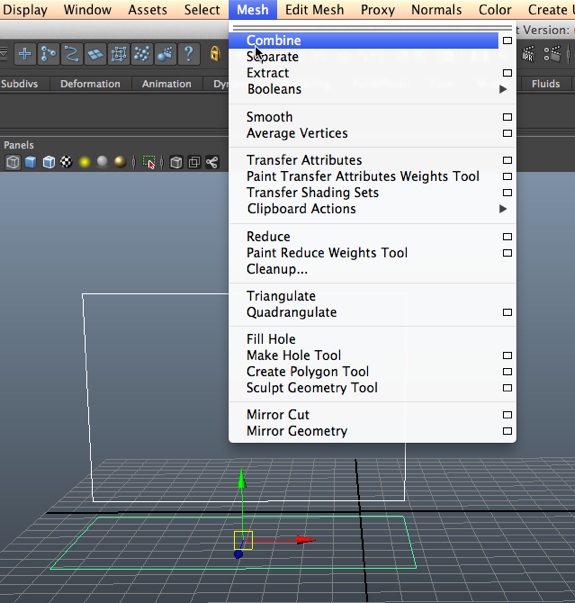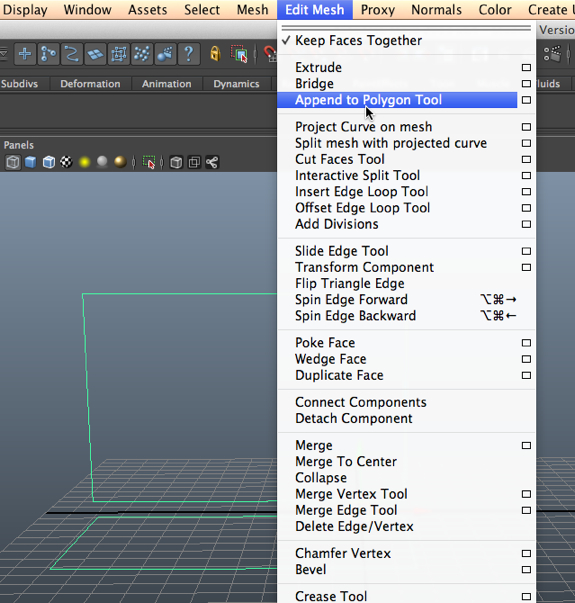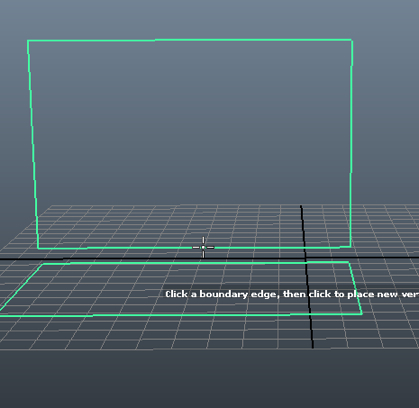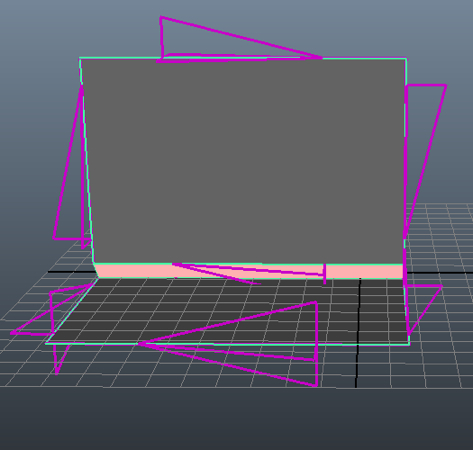Connecting two carpeted stairs.
In one of the videos on 3DbyBuzz, we looked at connecting two carped stairs and noted that we have to model the offset of the front face of the top step from the bottom step, so that the carpet would pull backward over the lip of the top step. We used NURBS tools to do this.
Polygon stairs.
Here we take a quick look at doing a similar thing with polygon modeling. First, we create the two planes need for two steps. Importantly, we must use the Combine tool and create one object out of the two. This tool is found by changing the Main Menu Selector in the upper left corner of the main Maya window to Polygons. Then we choose Mesh and then select Combine.
The planes are not connected yet, but they are one object.
The Append to Polygon tool.
Now, we go to Edit Mesh and select Append to Polygon Tool.
Then we select the two edges of the two polygons that are closest together.
Then we hit Enter – and the two planes are connected by an angled polygon, creating the the offset of the carpet from the front of one step to the top of the other.