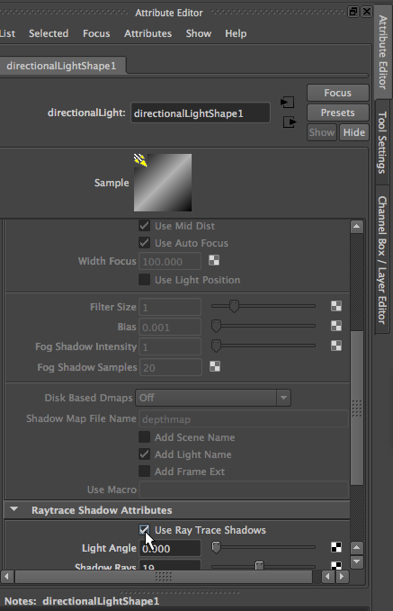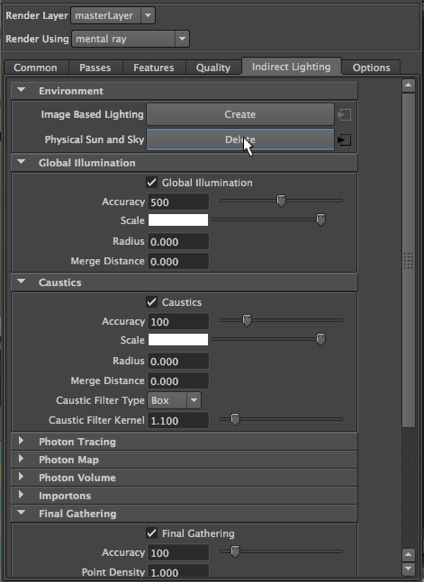This is a continuation of the previous blog posting.
Ray trace shadows.
First, we switch from Depth Map to Ray Trace shadows:
Here is what we get:
We see that the shadow is softer.
–
The Mental Ray sun and sky.
Now, we go into the Options settings of the Render View window and click on Physical Sun and Sky, which introduces a special shader, along with some added lighting:
–
Notice that the added light from the Mental Ray Sun and Sky material is completely washing out the table on which the bottle sits. We would have to work with this to get it looking good.